Mitchell Hashimoto
Ghostty Devlog 005
Hello! Welcome to the official devlog for Ghostty 👻!
It has been over two months since the last devlog, and there have been a lot of updates to Ghostty. I've been busy being a new dad and just generally focusing more of my computer free time on improving Ghostty, so I've neglected the devlog a bit. Sorry!
If you missed previous devlogs, or you want to learn more about what Ghostty is, please see the Ghostty page on this website.
Community Updates
In the past two months, the beta testing group has grown from 100 people to over 350 people! Whoa! Two months ago the beta was less than 50 people. I'm so thankful for the interest in this terminal project and the beta testers we have. This large and growing group of testers is really going to ensure that Ghostty is a strong and stable project by the time we reach a public release.
The only reason I'm able to increase the beta group by so much for each wave is because Ghostty is becoming so much more feature complete and stable. Beta waves used to be 5 people and result in a dozen or more bugs or feature requests. Now, we can invite 50 to get the same amount. And that number is only going to increase. It is very satisfying to see this project becoming very real and very stable.
If you're interested in joining the beta program, join the Ghostty Discord to be considered for the next beta wave. At the time of writing this, about 20% of the Discord community is part of the beta.
Terminal Inspector (#728)
A terminal is an application platform. I think the word "platform" is thrown around way too much by people trying to believe their work is more important than it actually is (or at least trying to make investors believe its more important than it actually is), but a terminal is actually a plaform for text-based interactivity1.
A terminal is not interesting without the applications that run in it. Going further, a terminal is pointless without applications that run in it. One way of increasing the quantity and quality of terminal applications is to make it easier to build for the terminal.
If we look to the web, a quantum leap in ease of development for me came with the introduction of Firebug, now more commonly called a "web inspector" and similar functionality is present in every major browser. I wanted to bring a similar experience to the terminal, so Ghostty now has a terminal inspector.
The terminal inspector works similarly to a web inspector: it is a per-terminal panel that contains live updating information about the running terminal. You can see keyboard input (and how they encode), terminal modes, font sizes, grid sizes, cell metadata, palette colors, and much more.
The goal is for the terminal inspector to be an indispensable tool for terminal developers to make it easier to develop and debug terminal applications (that work in any terminal, not just Ghostty).
The terminal inspector is still very early and very experimental. It is a purely read-only interface today but I plan to make it read-write in the future so you can modify cells, terminal modes, create synthetic input events, and more.
The original terminal inspector idea came from a member of the beta community, and a small group within the beta community including me quickly rallied to grow this into a very real idea. Thanks to everyone involved!
Asian Language Input (#八百八十八)
In recent beta waves I've made an explicit effort to invite people from a more diverse set of timezones. This has yielded many more testers typing in languages such as Chinese, Japanese, and Korean. These testers reported nearly a dozen issues related to Asian language input and rendering. As a result, Ghostty now works very well with these languages.
In devlog 003 I had a section dedicated to keyboard input titled "Keyboard Input Handling Hates You." I talked big game about how great things work in Ghostty and I'm here to follow that up by doubling down on how terribly complex everything is and to once again say that Ghostty handles it all great2.
More Complex Input States
In devlog 003 I introduced the concept
of a dead key state. Ghostty at that time handled
dead key states for single codepoints. I used the example of an accented
English letter. In the example, you'd type something like ' (apostrophe)
then a letter like a and you get á.
In languages such as Japanese, you type some characters, get a suggested input (potentially with a dropdown of more suggestions) and you can press characters such as enter or tab to complete the suggestion.
Ghostty did not handle multi-codepoint suggestions and also was incorrectly processing characters such as enter or tab while suggestions were being shown. This is now all fixed and you can type Japanese (and other languages).
This multi-codepoint suggestion state also introduced a couple edge cases: typing at the end of a line and typing in a window that is too narrow. These too are both handled by Ghostty now. Note the video above was recorded prior to another bug being fixed (if you can spot it), but that too is now resolved.
Chinese Character Alignment (#982)
Rendering multiple fonts (plus Emoji) in a monospace terminal grid in a way that looks clean and cohesive is a challenge and Chinese characters did not look quite right:
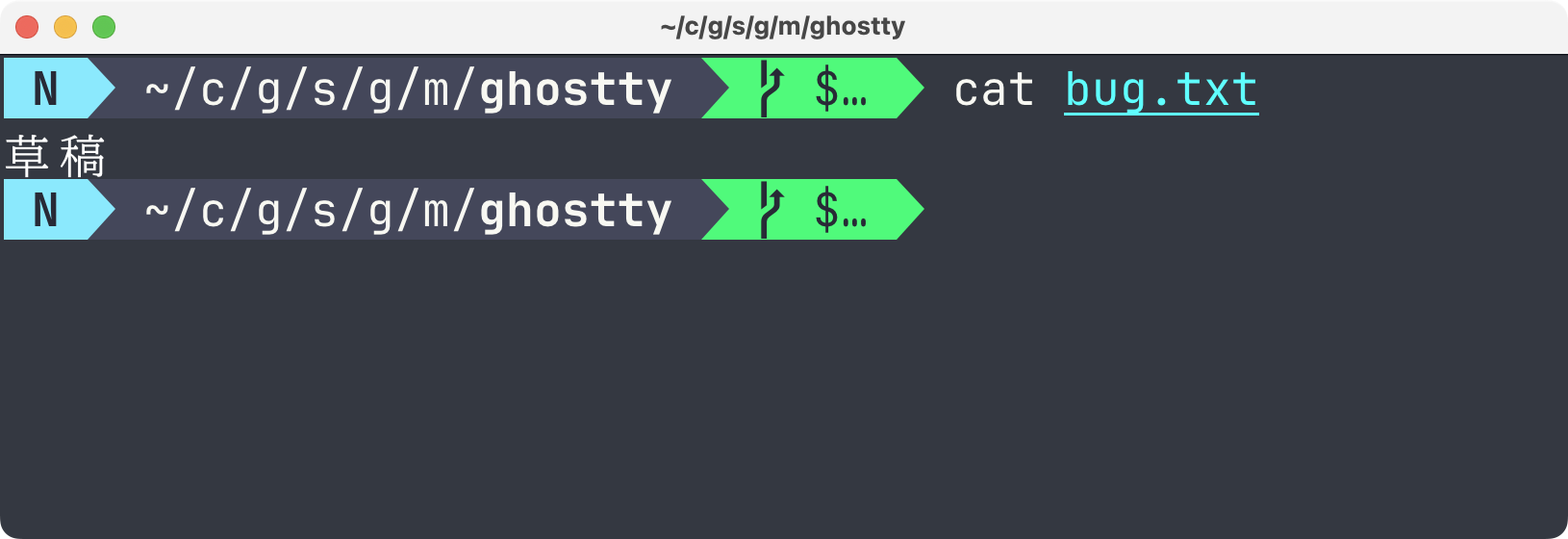
Notice the word starting with 草 is rendering a bit low. This was caused
by using incorrect font metric calculations (in this case: the cell baseline)
when mixing certain fonts. This is now fixed in Ghostty.
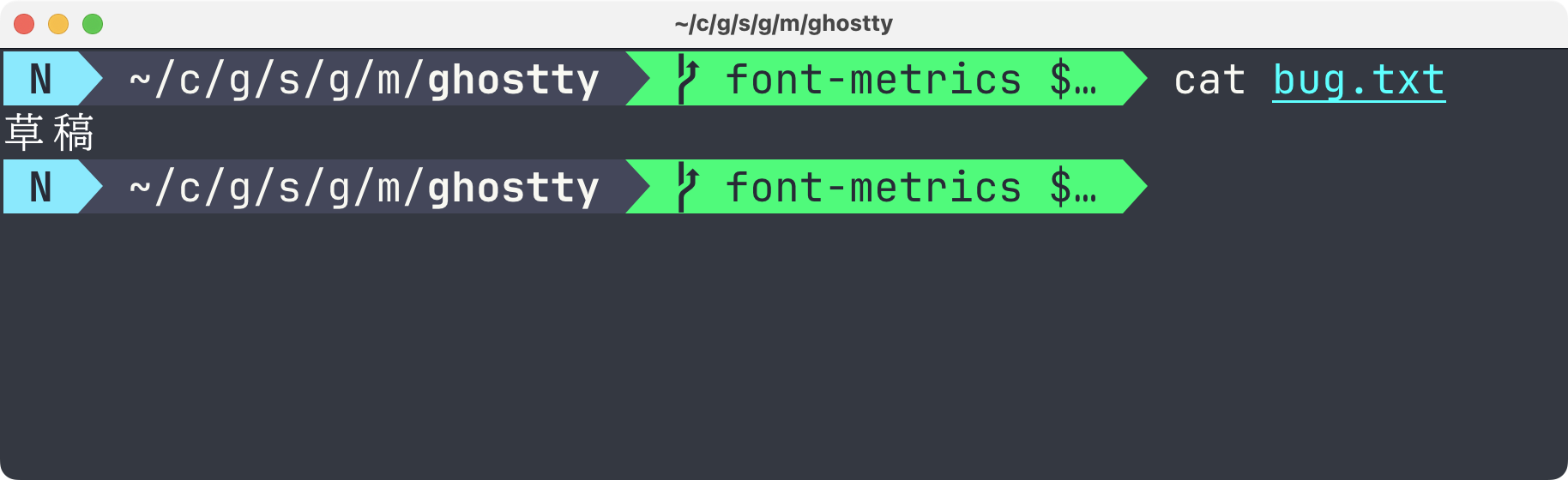
Linux IME Input (#919)
macOS has great support for input method editors (IMEs) built-in to the OS. On Linux with GTK, IMEs are provided by optionally installed plugins. Because of this, they weren't as well tested with Ghostty and weren't working at all for Chinese, Japanese, and Korean.
Thankfully, I did a lot of work to support IMEs in the shared core
of Ghostty, so making this work properly on Linux required only a +47/-1
diff to glue together the proper GTK and Ghostty APIs. And as a result,
IMEs work on Linux:
Note: this video was recorded prior to the above fixes so you can see the incorrectly rendered characters.
Custom Shaders (#903)
Have you ever wanted your terminal to look like a classic CRT? Or perhaps a broken VHS tape? What the fuck am I talking about? Have I lost my mind? Anyways, you can now do all of this and more in Ghostty by specifying custom shaders.
Impracticality aside, this sort of feature looks like it'd be terrible for battery life. The general inefficiency of most modern software has taken us all for fools! CPUs and GPUs are super fast and this is barely doing anything. On my machine, the above effect uses ~1% CPU and ~2% GPU. It definitely uses more power than if you didn't use the feature (of course!) but it isn't going to spin up fans or anything.
Ghostty is a GPU-powered terminal emulator. It uses raw Metal on macOS and OpenGL on Linux. GPUs render things by invoking shaders. A shader is waves hands a program that runs on the GPU.
Shaders are generally written in a technology-specific programming language. For example, Metal on macOS uses MSL (Metal Shading Language), OpenGL uses GLSL (GL Shading Language), etc. Ghostty accepts shaders written in GLSL and will convert them on the fly to MSL on macOS. To do this Ghostty uses glslang to convert GLSL to SPIR-V (roughly an intermediate representation) and then SPIRV-Cross to convert SPIR-V to the target format such as MSL. We compile and bind to both of these tools using their exposed C APIs.
Another super cool detail about this feature is that Ghostty exposes the Shadertoy interface, so you can take many Shadertoy shaders and drop them into Ghostty without any modification. More importantly, you can use Shadertoy itself as a live, interactive development tool for Ghostty custom shaders!
Fear not, this feature does not negatively impact performance. Ghostty uses a multi-threaded rendering architecture and has plenty of idle time between frames. When custom shaders are in use, there is less idle time but it has very little to no effect on the other threads (IO and GUI). When custom shaders are not in use, Ghostty uses the same rendering pipeline it always has and doesn't add any new resources to existing execution (except the one boolean check for custom shaders and the minimal memory footprint to represent an empty list of custom shaders).
Okay, but this is all completely pointless,right? The most common use case is fun and that's certainly not necessary (yeah, screw fun, right?). However, the primary practical use case for custom shaders is accessibility. Custom shaders are a really great way to specifically address certain forms of colorblindness, affect contrast or brightness to make things more readable, create "magnifying glass" effects, etc.
I'm not trying to punt accessiblity onto others and I'm open to making various accessiblity features first-class but this is a great way for users to take things into their own hands in scenarios Ghostty doesn't yet have certain functionality.
Xterm Compatibility Audit and Behavior Documentation (#632)
Terminal emulators are emulators, but what are they emulating? Traditionally, a terminal emulator emulated a physical terminal such as the VT52, VT100, VT220, etc. In practice, its been so long since this hardware has been readily available or practically used that most modern terminal emulators just kind of mimic each others behavior. This leads to a variety of behaviors that don't quite match up amongst different terminal emulators, and many terminal emulators have bugs around edge cases3.
xterm is the standard terminal emulator for the X window system and is very often touted as the gold standard for historical terminal behavior. Additionally, xterm is in widespread enough use that its behavior can be considered a defacto standard for the features it supports even when ignoring historical terminals.
I've decided that wherever possible and reasonable, Ghostty should exactly
match xterm's behavior. This gives the project a consistent answer to
"why does <feature> behave this way?"4
What do I mean by "wherever possible and reasonable?" I mean that by default when implementing a feature, we should match xterm. If a bug is reported with some features, we always ask "what does xterm do in this situation?" If a compelling argument can be made to diverge from that behavior, then it is an exception and not the norm.
To do this, I've begun to slowly audit every documented feature of xterm and compare it to Ghostty. In the process, I've also been building up our own documentation that I try to make as detailed as possible. The documentation also contains shell script validation cases with the expected output so that end-to-end tests can be written to ensure compatiblity. It looks like this:
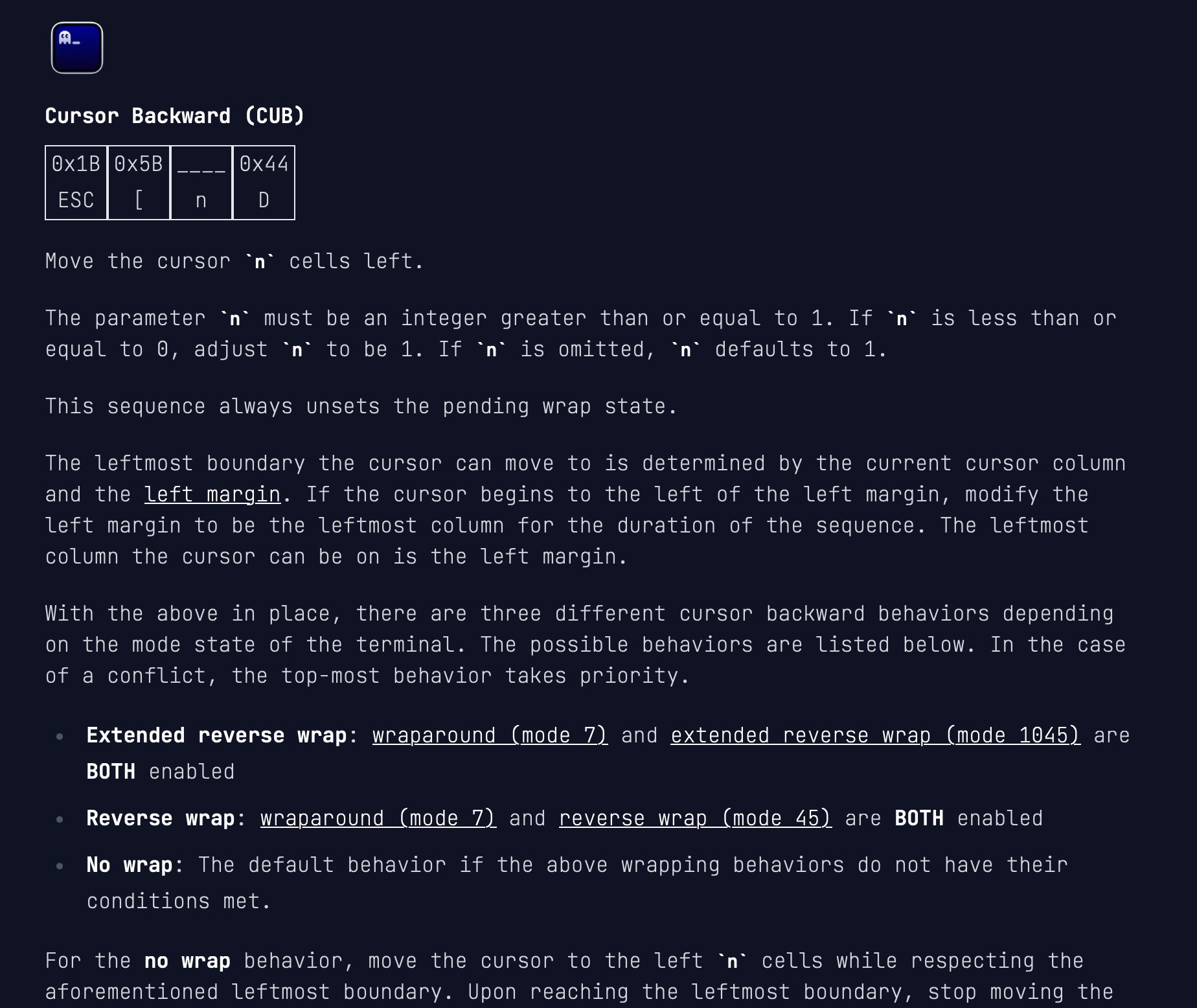
Terminals support many features, xterm's codebase is complex, and this task is very tedious, so I won't complete it overnight. But over the past few months I've been slowly checking off feature by feature and so far this has resulted in dozens of bugs being fixed in Ghostty and dozens of bugs being found in other terminals (some reported, some I will report later, none are critical).
This does not mean Ghostty will support every feature xterm supports. Instead, for the features Ghostty has that xterm supports, Ghostty will aim for maximum compatibility with xterm (with exceptions allowed with good reason).
Fin
For the devlogs, I focus on a handful of changes that I find interesting and want to share. The devlogs aren't changelogs and I don't want them to ever read as just a boring list of changes. That being said, I want to point out that in the past two months there have also been over 100 bug fixes and improvements in the Ghostty project and Ghostty becomes closer and closer to being publicly ready every day.
As the beta has grown, so have the number of contributors. Almost 50 people have contributed to Ghostty (nearly 1 in every 6 beta testers doesn't just report a bug, but contributes code!). This is really amazing and I'm very thankful for the time and interest in the project.
If you want to keep up to date, follow me on Twitter or Mastodon (links in footer). This blog also has an RSS feed.
Boo. 👻
Footnotes
-
I'm not looking for investors. I hope no one interprets this paragraph in that way, but I feel I have to say this. And this isn't a "wink wink I'm not looking" statement, I'm actually not interested. ↩
-
Handling input is complex and I'm sure more bugs exist, but its in a state now that Japanese, Korean, and Chinese speaking beta testers are able to use Ghostty full time. ↩
-
Almost no terminal emulator properly handles escape sequences that split a wide character such as
草. "Properly" is arguable here since there is no specification so I guess they can do whatever they want. To put it another way, the behavior is wildly inconsistent. ↩ -
This only applies to features xterm implements, of course. Some features such as Kitty Graphics Protocol are well defined by Kitty and in that case we try to exactly match Kitty wherever possible. ↩